Higher Education Faculty and Instructors
Routledge authors are committed to helping educators teaching in colleges and universities, especially as you face new challenges resulting from the global pandemic. Whether you need help transitioning your teaching online or you’re just looking for useful technology tools, you’ll find advice and answers to relevant questions from our trusted experts.
Please click on the dropdowns below to freely access a range of short videos (around 3 minutes in length) and other content designed to provide solutions to help with your teaching. Topics include: engaging students in learning online, quick technology tips and tools, effective collaboration practices, supporting your faculty, and key considerations for teaching and learning online.
We will add to these offerings on an ongoing basis, so we hope you’ll check back when you’re looking for more advice!


In this free, on-demand webinar, Routledge author Dr. Susan Ko covers how to make the shift from classroom to online teaching for instructors. Dr. Ko explores topics relevant to college and university instructors who may be moving onto online teaching for the first time or under time pressure, including how to keep your students engaged, when to use synchronous or asynchronous learning, how to plan your lessons, and much more.

Liz England provides four accessible tips for teaching English online to EFL students, for all levels of proficiency: 1) give students multiple ways of learning; 2) use technology; 3) create communities of practice; 4) offer practical assessment

This video shows language educators how to engage their students in presentational speaking using free online tools and resources. With the presentational speaking mode, learners have time to plan and rehearse their production. Therefore, presentational speaking activities are ideal for online instruction that occurs anytime/anyplace.
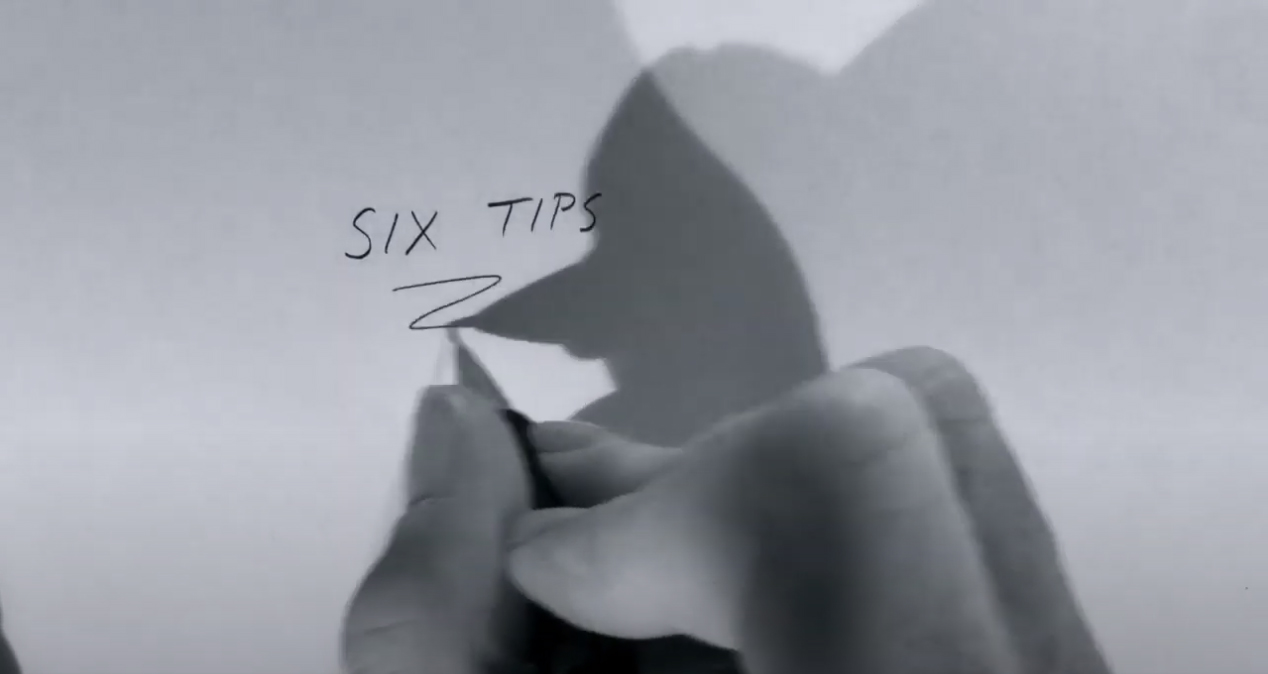
Six tips for converting a synchronous face-to-face course to an asynchronous online course

In this video, Tom Lowe focusses on what student engagement in higher education means. He discusses what is it, what the challenges are and the many forms it can take. It’s widely accepted that student engagement is hard to define, but Tom provides excellent advice on how to get this important conversation started.

The Coronavirus pandemic has upended many of our assumptions about the future and many universities now fear for their survival. This video seeks to help university leaders and managers prepare to meet the challenges of this new HE environment.
It is grounded in the premise that effective university leadership requires practitioners to master four essential pre-requisites: they must comprehensively know their environment; know their university; know their department and know themselves as individuals.”

In this short video Drs. Hartlep and Ball share some of their book's findings and implications for hiring during the COVID-19 pandemic.

We’re going through a period that none of us have ever experienced. With respect to teaching and learning, as pupils can’t attend school, we must help them learn at home. Fortunately, online education offers a solution, but the instructional techniques involved are not (completely) the same as what we do in the classroom. In this video Paul Kirschner presents his top ten tips for effective e-teaching. The video is based on the book Lessons for Learning, a collaboration between Tim Surma, Kristel Vanhoyweghen, Dominique Sluijsmans, Gino Camp, Daniel Muijs and Paul Kirschner and also draws on the recent publication How Learning Happens by Paul Kirschner and Carl Hendrick.

This video discusses the spacing effect. The spacing effect is the phenomenon where practice is more effective if it is delayed rather than immediate. This means that practice of any new concept or skill is likely to have more impact if it is widely distributed over time rather than being intensive. I discuss how this fact is counter-intuitive; students will tend to study via intensive sessions unless given guidance to do otherwise. However, the spacing effect is easily applied in the classroom, and can be implemented to make independent learning more effective too.

This video is designed to provide several tips and comments for faculty who have been forced to convert their course materials to remote teaching due to the coronavirus pandemic. It is not meant as an in-depth guide to designing online material but more as a quick commentary on what teachers should be aware as they move forward with their online course development.

We’re entering into uncharted territory, and we can only do our best with the time and resources we have. Here are two tips about honesty and security to help you manage expectations as you meet the challenges of teaching online.

Most governments are following the science in coping with the covid-19 pandemic. Educators need to do the same, to follow the science in developing their teaching online.
What does the science of learning have to say about how best to teach, learn and assess online?
The good news is that online learning can be effective, but only if it’s well designed. What doesn’t work well online are instructional videos alone. A video can be useful to introduce a topic, but keep it under six minutes, or students will just switch off. What does work is to support the three C’s of active learning: Construct, Collaborate and Control. Construct means supporting students to build their understanding of a topic through mastery learning. Students learn at their own pace. They’re tested and get feedback, and when they’ve mastered the topic they move on to the next one. Collaborate is setting up discussions and group projects. The students learn from each other and learn how to cooperate. It works best when students have shared goals, when they know when and how to contribute, they share the rewards of their collaboration, and they can reflect on their progress. Control is assisting students to manage their learning by setting personal goals, planning their study, and seeing how they are progressing. This has deep implications for how we teach online. For example, it means working with students to set personal goals, giving regular short assignments and rapid feedback, and setting small-group projects that students can work on using their own tools and social media. Where I want to end is that following the science of learning and adopting good pedagogy doesn’t need the latest technology. For more than 50 years at the Open University we’ve taught over 2 million students at a distance using these methods. To find out more about ways to teach online, take a look at my book “Practical Pedagogy: 40 New Ways to Teach and Learn”, published by Routledge.

In this video with Narelle Lemon and Janet Salmons we explore a two different models to think about collaboration: 1) Taxonomy of Collaboration, and 2) A strengths-based approach to collaboration. Each of the models compliments one another and we offer top tips and questions you can ask yourself and your partners when working together.

This is a short video about teaching and learning in the present time of lockdown restrictions due to Coronavirus. The aim is to help both learners and teachers in higher education feel more confident that there are things that can still be done to help learning to take place. For example, many of the processes underpinning learning in general continue to apply, and some suggestions are given to learners regarding learning in short burst, focusing on learning by doing. For educators, the suggestions include helping learners to get a clear idea of the targets they should be working towards achieving.

This video demonstrates how a to use a Google template to help groups brainstorm rapidly and ideate around solutions

During the COVID-19 crisis, educators are expected to do more through technology. Little technology shortcuts allow teachers to spend less time on mundane tasks and spend more time creating content. Let's take "copy & paste" to a new level. Windows Clipboard History appeared in Oct. 2018, but most of us don't know it's there. Once you learn this technique, you’ll wonder how you survived without it.

During the COVID-19 crisis, educators are under more of a time crunch than ever before. We especially need ways to make the increased time we’re spending with technology more efficient. This video solves a common copy & paste headache using an easy keyboard command. It shows you how to paste without formatting. The video shows the problem you likely face daily and the all-to-easy solution nobody ever told you.